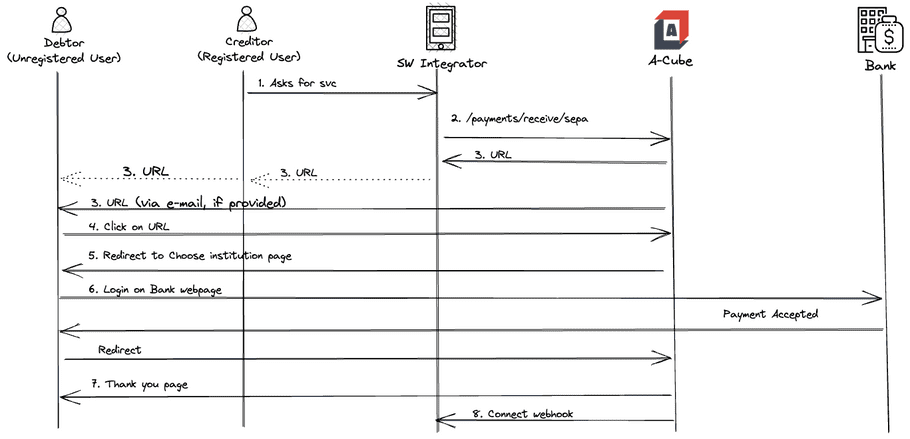The Request to Pay process
Here are the steps that an end user, who already registered the consent for a financial account, has to follow in order to require and receive payment.
- The Registered End User asks to start the request to pay process.
- The Software Integrator sends a POST to Start Request to Pay
- A-Cube API responds with a URL
- The Registered End user sends this URL to his debtor, who has not to be registered on A-Cube .
- The Debtor clicking on the URL will be redirected to a page where to choose the desired Financial Institution from which to fulfill the payment.
- The process will continue on the website of the Financial Institution .
- If process is successful, the Debtor will be redirected to a page summarizing the details of the payment just made.
- At this point A-Cube will call the payment Webhook with a success payload.