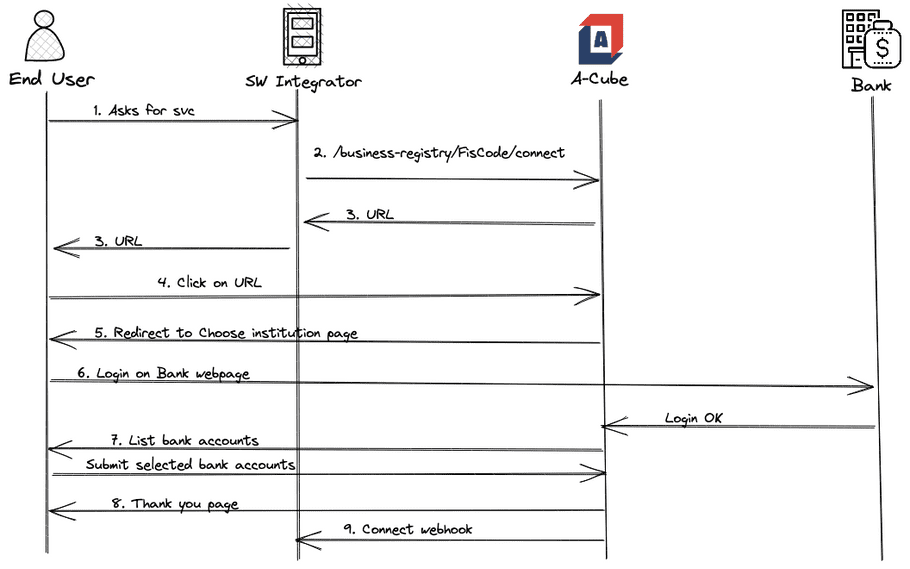The connection process
Here are the steps required for an end user to express consent for use of financial data via Open Banking API. Before starting with this process the end user has to be identified as a Business Registry.
- The End User asks for open banking services.
- The Software Integrator sends a POST to Connect Request
- A-Cube API responds with a URL
- The End user clicks on this URL
- This link will redirect the End user to a page where to choose the desired Financial Institution
- The process will continue on the website of the Financial Institution
- If the authentication process is successful the End user will be redirected to a page where to select the accounts from the Financial Institution to use with Open Banking API
- A final page will inform the End User that the whole process has been completed successfully.
- At this point A-Cube will call the connect Webhook with a success payload. Please note that this is not a mandatory step. Setting up a webhook is up to you if you consider useful to receive information about the connection process in an async way.