Invoices and Receipts
Invoices and receipts list
Opening the A-Cube app from the sidebar, there are two tabs on top of the invoices list.
In progress
In this list you'll find documents having a status that is not yet final:
- NEW: not been sent to the Tax Authority yet (e.g. because you have automatic sending options OFF)
- BLOCKED: before sending, because of missing information
- SENT: documents have been sent but not yet confirmed by the Tax Authority (i.e. the invoice did not receive yet a confirmation receipt)
- REJECTED: by the Tax Authority and require fixing
Done
This list is about documents that does not require any action from you:
- ACCEPTED: the document has been accepted by the Tax Authority
- SKIPPED: the document has been skipped manually by you or automatically by your settings
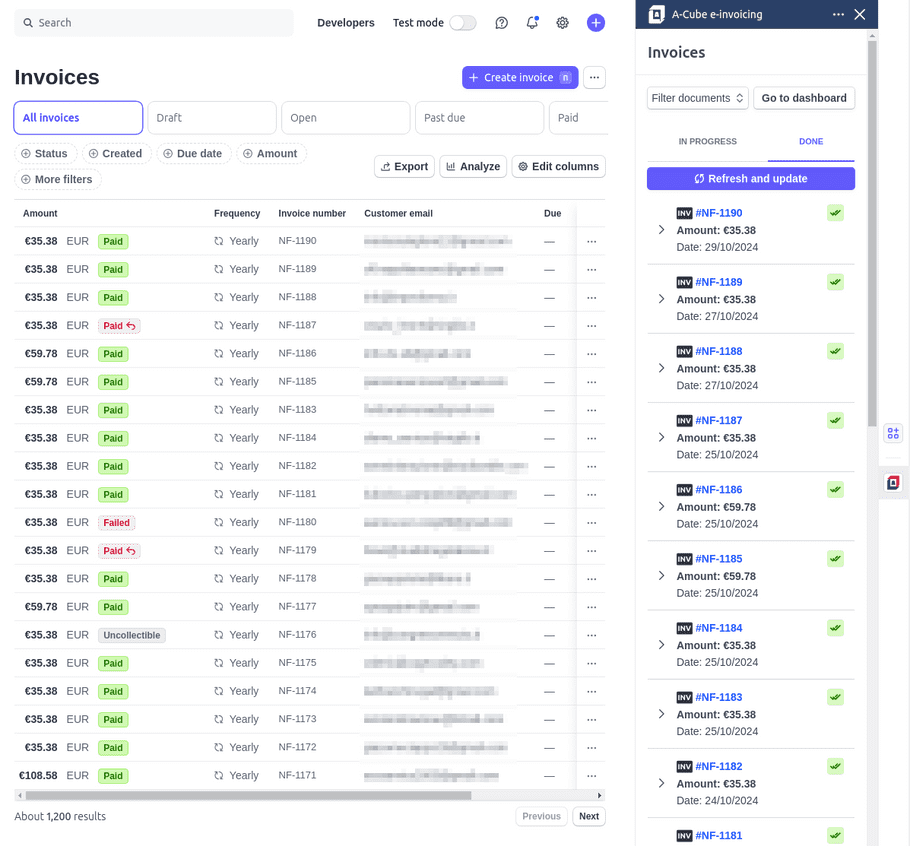
New Stripe Invoice to e-invoice or e-receipt
To create a new invoice on Stripe, click on the Create invoice purple button, then select customer and products from the list. Confirm the creation, then check the whole document on screen. Once you have the invoice open the A-Cube e-invoicing app clicking the icon on the right border of the screen: invoice details are reported in the sidebar.
From here, based on the customer that must receive the document, you can send an e-invoice or an e-receipt to the Italian tax Authority.
Document status
To check an e-invoice or an e-receipt delivery use the Refresh and update button in the sidebar, at the end of invoice details: if everything is ok and the invoice has been delivered and accepted you’ll see a double-check green confirmation message and the button to download the PDF version.
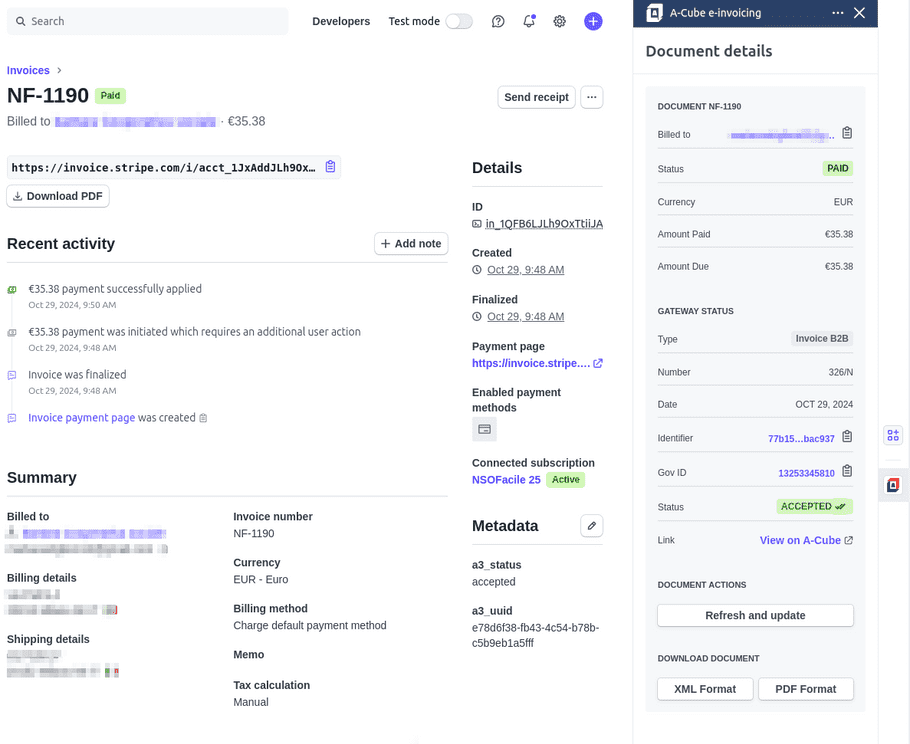
Force skip
If you don't want to handle a Stripe Invoice or Payment with A-Cube e-invoicing app, you can force skip it (i.e. moved to the Done list with status SKIPPED).
To do so, open the invoice details in the sidebar and click on the ⏩ button next to the status label.
You can also set a metadata namedforce_skip with value true on the Stripe Invoice or Payment object to skip it automatically once it will be queued for processing by A-Cube e-invoicing app.Credit note
Maybe you need to issue a credit note for an invoice. Start from the Stripe app and issue the note filling the form with reason and credit amount. Click on the purple button Issue credit note.
Now on the A-Cube app on the right side of the screen, you’ll have the credit note ready: just click on Send button and start communication with the Tax Authority. If everything is ok you’ll see the Government ID number provided in the Credit note details list.
B2C Invoice
Our Stripe app facilitates the smooth generation and sending of B2C (Business-to-Consumer) invoices. B2C invoices are essential for businesses engaging in transactions with individual consumers.
To ensure compliance and proper processing, it's crucial to include thefiscal_code field in the metadata for each customer.
Check the documentation for more details on how to include the fiscal_code field in the metadata.What is a B2C invoice?
B2C invoices refer to invoices issued by businesses to individual consumers for goods or services purchased for personal use rather than for resale or business purposes. They play a significant role in retail and service industries where businesses directly interact with end consumers.
Incoming invoices
Can I receive invoices from my suppliers? Of course, yes! Ask the A-Cube team at stripe-support@a-cube.io to enable the feature, and you’ll be able to receive invoices from your suppliers, directly in your Stripe account.