Peppol API
Manage and automate your documents within the Peppol Network with A-Cube API Peppol REST API.
- Get a valid token, see here
- Prepare and send a new document, you can chose between standard UBL 2.1 XML or the JSON format, see here
- Receive the identifier for the new created document as response and store it
- Receive information about the delivery to your configured webhook, match against the previously stored identifier.
The Peppol Network
Peppol (Pan-European Public Procurement OnLine) is an international exchange network where governments and organizations can exchange many types of documents in the UBL format.
Peppol has been designed to be safe and reliable, the architecture behind is the eDelivery network. It is based on the 4 corners model
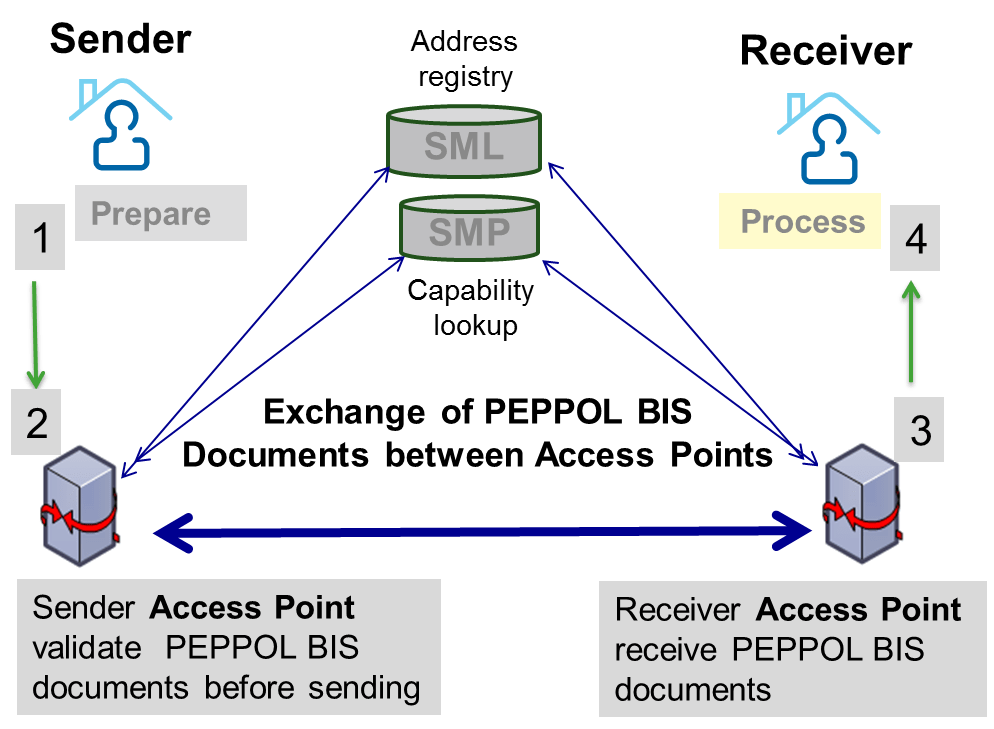
Environments
- sandbox is the environment where you can test the entire platform without paying at any time. Documents are by the way exchanged through the Peppol test Network
The base URL is
https://peppol-sandbox.api.acubeapi.com - production is the environment where documents exchange happens in the official Peppol Network
The base URL is
https://peppol.api.acubeapi.com
We support the following TLS protocols: TLSv1.2 and TLSv1.3
Authentication
You can find all the information about the authentication here.
API orchestration and webhooks
You can configure via API your webhooks where to receive information in real-time, as soon as an event happens.
A-Cube Peppol API supports two types of events:
outgoing-documentit is dispatched to inform your webhook about an outgoing deliverincoming-documentit is dispatched when an incoming document has been delivered to your account
You will received a HTTP POST request to your configured URL with body
{
"success": bool
"document_id": string - the document unique identifier
"document_type": string - the document type code
"request_at": datetime - when the request has been sent from corner 2
"response_at": datetime - when the response has been sent from corner
}
You can find the list of document type codes we support here.