Stripe APP
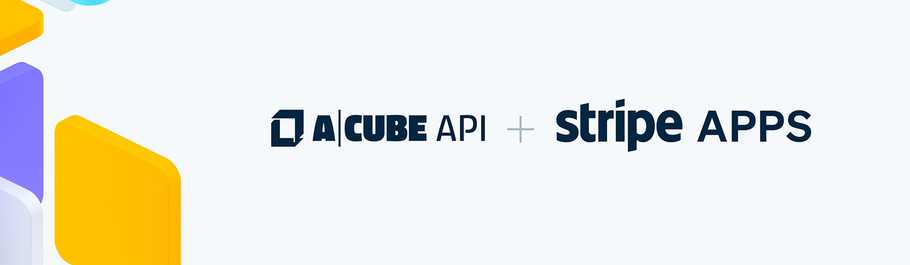
A-Cube + Stripe = e-invoicing and e-receipts automation
Over a million companies use Stripe every day to make or receive online payments. Thanks to A-Cube e-invoicing app available in the Stripe App Marketplace, you can easily create e-invoices and e-receipts for each transaction in compliance with the Italian regulation, automatically and without error. With our solution, all transactions are used as data input for the creation of both XML and PDF files that are then sent to the SDI (Italian Tax Authority) and ensure compliance for your transactions happening in Italy.
Moreover, you will be always able to monitor the status of each invoice, from the issuing to the delivery, without ever leaving the Stripe dashboard!
Getting started
Using the App is very simple and requires just few minutes to set it up: there's a video to show you how to do that or you can just read the steps below.
Video: onboarding steps
- Install the A-Cube e-invoicing app from the Stripe Marketplace and register to the A-Cube service using a valid email address, following instructions step by step.
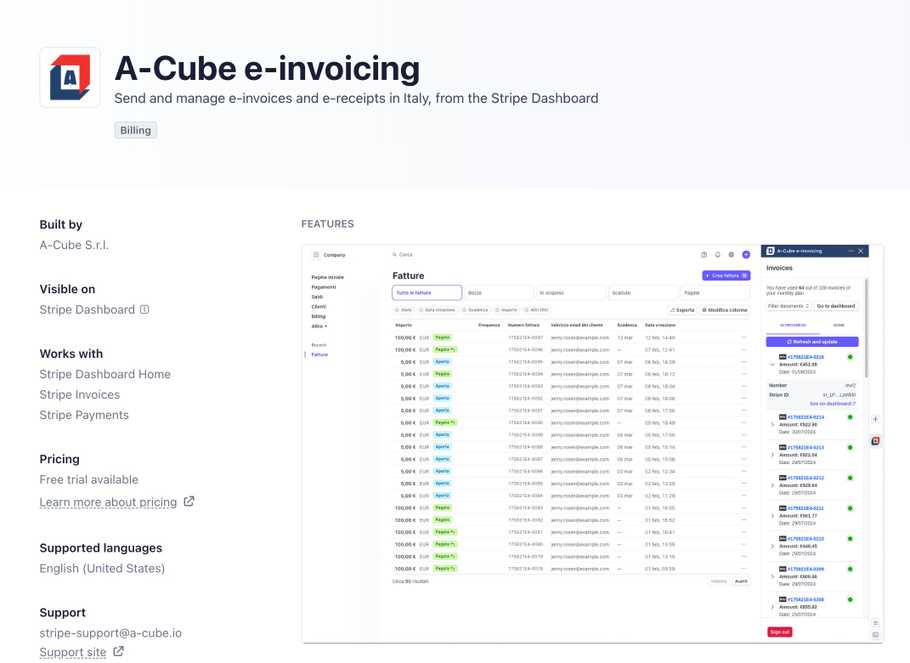
- Fill the form with personal and invoicing information, these will be used to fill the sender information on the outgoing e-invoices. Accept and sign our T&C by using your smartphone and the OTP received
- Choose a subscription plan based on your volume.
TRY THE SERVICE FOR FREE!
Up to 10 documents per month, the service has no costs!
- Configure the A-Cube e-invoicing app. Learn more about the configuration in the next section.
There are few first time settings that you need to set up before you can use the service:
- The tax position you have in Italy (
RF01for ordinary companies orRF19for the simplified tax regime). - The kind of products you’re going to sell with your Stripe account (goods or services).
Click Save to confirm, you can always change these settings later.
Test mode
You can install the A-Cube e-invoicing app in test mode to try the service for free. In this mode, you can create invoices and simulate the communication to the SDI without any legal value.
Contact us at stripe-support@a-cube.io for more information.
FAQ
Questions and answers about the product, taxes, subscription plans, and services included are reported on the company website here. For any further question please ask via mail at stripe-support@a-cube.io